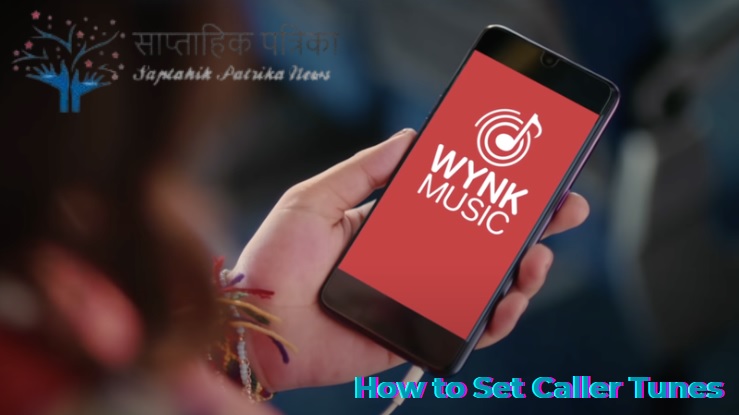Setting a caller tune allows you to personalize your phone experience by replacing the traditional ringing sound with your favorite music or melody. This guide will provide you with detailed instructions on how to set caller tunes across various telecom providers in India, including Airtel, Jio, Vodafone Idea (Vi), and BSNL.
Understanding Caller Tunes
Caller tunes are melodies that play when someone calls your phone, instead of the standard ringing sound. This feature not only enhances the calling experience but also allows you to express your personality and musical taste.
Benefits of Setting a Caller Tune
- Personalization: Choose a song that reflects your mood or personality.
- Entertainment: Surprise your callers with a unique experience.
- Branding: For business users, a professional tune can enhance brand identity.
Note: Currently trending caller tunes include popular Bollywood hits such as "Tum Hi Ho," "Dil Diyan Gallan," and "Badtameez Dil." Other favorites are "Tera Ban Jaunga," "Zaalima," and "Channa Mereya," reflecting a mix of romance and energetic vibes that resonate with listeners.
How to Set Caller Tunes in Different Telecom Networks
Setting Caller Tune in Airtel
- Using the Wynk Music App:
- Download the Wynk Music app from the Play Store or App Store.
- Log in using your Airtel number.
- Browse through the music library and select your desired song.
- Tap on the Set Caller Tune option to activate it.
- Via SMS:
- Send an SMS with the format
SET <song code>to 543211. - You will receive a confirmation message once the caller tune is set.
- Send an SMS with the format
- Using USSD Codes:
- Dial
*678#and follow the prompts to set your caller tune.
- Dial
Setting Caller Tune in Jio
- Using the JioSaavn App:
- Download the JioSaavn app.
- Log in with your Jio number.
- Search for your favorite song and tap on Set as Caller Tune.
- Via SMS:
- Send an SMS with the format
JT <song code>to 56789.
- Send an SMS with the format
- Using IVR:
- Call
56789and follow the IVR instructions to set your caller tune.
- Call
Setting Caller Tune in Vodafone Idea (Vi)
- Using Vi App:
- Download and install the Vi app.
- Navigate to the music section and search for your desired song.
- Tap on Set Caller Tune, and choose a subscription plan if required.
- Via SMS:
- Send an SMS with
SET <song code>to 56789.
- Send an SMS with
- Using USSD Codes:
- Dial
*121#and follow the instructions provided.
- Dial
Setting Caller Tune in BSNL
- Via SMS:
- Send an SMS
BT <space>ACTto 56700 for default tunes. - For specific songs, send
BT <space>Song Codeto 56700.
- Send an SMS
- Using IVR:
- Dial
56700or56789, listen to IVR instructions, and follow them to set your caller tune.
- Dial
- Online Method:
- Visit BSNL Tunes.
- Log in with your BSNL number, search for your favorite song, and click on Set Tune.
Tips for Choosing the Right Caller Tune
- Consider Your Audience: Think about who is calling you most often and choose a tune that resonates well with them.
- Mood Appropriateness: Select a song that conveys the right mood—be it cheerful, calming, or professional.
- Relevance to Personal Brand: If you are a business owner, consider using tunes that reflect your brand identity.
Troubleshooting Common Issues
If you encounter issues while setting up your caller tune, consider these troubleshooting tips:
- Ensure that you have a stable network connection while using apps or sending SMS.
- Verify that you have sufficient balance if using paid services.
- Restart your phone if changes do not reflect immediately after setting a new caller tune.
Note: Popular caller tune genres include Bollywood hits, regional music, international pop, instrumental tracks, and indie music. These genres cater to diverse tastes, allowing users to personalize their calling experience with songs that resonate with their identity and preferences.
Popular Caller Tune Genres
When selecting a caller tune, it’s essential to consider the genre that resonates with you and your callers. Here are some popular genres to explore:
Bollywood Hits
Bollywood music is incredibly popular in India, and choosing a hit song from a recent movie can be a great way to connect with callers. Some popular choices include:
- Romantic Ballads: Songs like “Tum Hi Ho” or “Tera Ban Jaunga” are perfect for creating a romantic atmosphere.
- Dance Numbers: Upbeat tracks like “Kala Chashma” or “Aankh Marey” can energize your callers.
Regional Music
If you want to celebrate your cultural roots, consider setting a regional song as your caller tune. This could include:
- Punjabi Bhangra: Tracks like “Laung Laachi” or “Morni Banke” can add a festive vibe.
- Tamil and Telugu Songs: Popular songs from Kollywood or Tollywood can resonate well with those who appreciate regional cinema.
International Hits
For those who enjoy global music, selecting an international hit can be an excellent choice. Popular options might include:
- Pop Songs: Tracks by artists like Ed Sheeran, Taylor Swift, or Dua Lipa are widely recognized and loved.
- Classic Rock: Iconic songs from bands like The Beatles or Queen can appeal to a broad audience.
Instrumental and Classical Music
If you prefer something more subtle, instrumental or classical music can create a soothing ambiance. Consider:
- Piano Melodies: Soft piano pieces can provide a calming effect for your callers.
- Classical Indian Music: Ragas performed on instruments like the sitar or flute can add an elegant touch.
How to Change Your Caller Tune Regularly
To keep things fresh, you might want to change your caller tune periodically. Here are some tips on how to do it easily:
Set Reminders
Consider setting reminders on your phone to change your caller tune every month or seasonally. This way, you can keep up with new releases and trends in music.
Explore New Releases
Stay updated with the latest music releases by following music charts, playlists, and apps. Many telecom providers also feature new caller tunes in their apps, making it easy to find fresh content.
Create Playlists
Some apps allow you to create playlists of your favorite songs. You can rotate through these playlists as your caller tune, giving variety without needing to search for new tunes each time.
Cost of Setting Caller Tunes
While many telecom providers offer free caller tunes as part of promotional offers, some may charge a subscription fee. Here’s a breakdown of potential costs:
Airtel
- Free Trial: Airtel often provides a free trial period for new users.
- Subscription Plans: Monthly plans may range from ₹30 to ₹100 depending on the song selection.
Jio
- Free Options: Jio typically offers a selection of free caller tunes through JioSaavn.
- Paid Tunes: Premium tunes may require a subscription fee of around ₹49 per month.
Vodafone Idea (Vi)
- Trial Periods: Vi frequently offers trial periods for new subscribers.
- Monthly Charges: Subscription plans usually start at ₹49 per month for unlimited access to caller tunes.
BSNL
- Affordable Rates: BSNL often provides competitive pricing, with many tunes available for free or at minimal charges.
- One-Time Charges: Some specific songs may incur a one-time fee ranging from ₹10 to ₹30.
Caller Tune Subscription Management
Managing your caller tune subscriptions is crucial to avoid unexpected charges. Here’s how you can do it effectively:
Check Subscription Status
Most telecom providers allow you to check your current subscription status through their apps or by dialing specific USSD codes. For instance:
- Airtel Users: Dial
*121#and follow the prompts. - Jio Users: Use the Jio app to view your active subscriptions.
Canceling Unwanted Subscriptions
If you find that you no longer want a particular caller tune or wish to switch providers, here’s how to cancel:
- Via App: Open the respective telecom app and navigate to the caller tune section. Look for an option to unsubscribe or deactivate.
- SMS Commands: Many providers allow cancellation via SMS. For example, sending
CANCEL <song code>to the designated number will deactivate the tune. - Customer Service: If you’re unsure about how to proceed, contacting customer service through helplines can provide clarity and assistance.
Customizing Your Caller Tune Experience
To further enhance your caller tune experience, consider these additional features offered by some telecom providers:
Personalized Greetings
Some services allow you to set personalized greetings along with your caller tune. This feature lets you greet callers with a short message before the music starts playing.
Note: Caller tune reminders allow users to stay updated on new song releases or changes in their caller tune selections. Many telecom apps provide notifications for trending songs, ensuring users can refresh their caller tunes regularly and keep their selections current and engaging.
Caller Tune Reminders
Certain apps provide reminders when new songs are added that match your taste. This feature helps keep your caller tune selection fresh without constant searching.
Sharing Caller Tunes
You might also have the option to share your favorite caller tunes with friends or family through social media platforms directly from the app. This can be a fun way to recommend music while also showcasing your personal style.By exploring these aspects of setting and managing caller tunes, you can create an engaging and personalized calling experience that reflects your musical preferences and enhances communication with others.
Final Thoughts of this article
Setting a caller tune is a fun way to personalize your phone experience. Whether you prefer Bollywood hits, regional songs, or international tracks, there are numerous options available across different telecom providers. By following this guide, you can easily set up your favorite tunes as caller tunes and make every call a bit more special.
Summary
Setting a caller tune allows you to personalize your phone experience by replacing the standard ringing sound with your favorite music. This guide provides detailed instructions for various telecom providers, tips for choosing tunes, and information on managing subscriptions to enhance your calling experience.
FAQs
Q. What is a caller tune?
Ans. A caller tune is a melody that plays for callers instead of the traditional ringing sound.
Q. How do I set a caller tune on Airtel?
Ans. You can set a caller tune via the Wynk Music app, SMS, or USSD codes.
Q. Is there a cost associated with setting caller tunes?
Ans. Many telecom providers offer free trials, but subscription fees may apply for premium tunes.
Q. Can I change my caller tune frequently?
Ans. Yes, you can change your caller tune as often as you like, depending on your provider’s policies.
Q. How do I cancel my caller tune subscription?
Ans. You can cancel via the app, SMS commands, or by contacting customer service.
Q. Are there any genres available for caller tunes?
Ans. Yes, popular genres include Bollywood hits, regional music, international hits, and instrumental tracks.
Q. Can I set personalized greetings with my caller tune?
Ans. Some telecom providers offer the option to add personalized greetings along with your caller tune.
Disclaimer: This article provides general information about setting caller tunes across various telecom providers. Charges and features may vary by region and provider. Always check with your specific telecom service for the most accurate and up-to-date information regarding services and fees.