How to Check FASTag Balance: Online/Offline Simple Methods Explained
Share
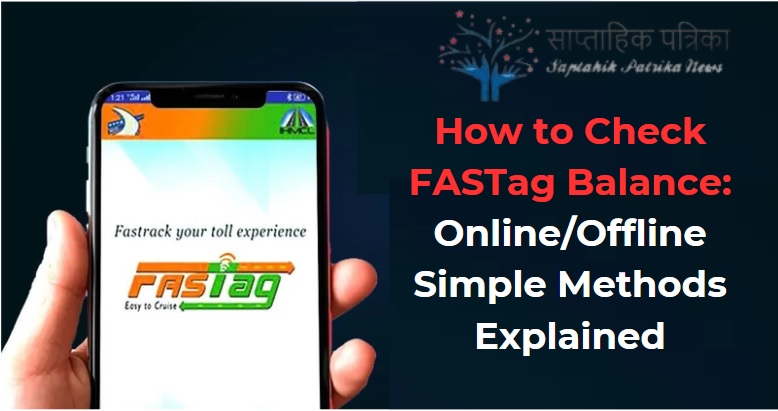
FASTag is an electronic toll collection system that allows seamless toll payments at toll plazas across India. It helps vehicles pass through toll gates without stopping for cash payments, making the process quicker and more efficient. In this guide, we will explain various methods to check your FASTag balance, including how to check it using your vehicle number and through platforms like PhonePe.
What is FASTag?
FASTag is a RFID (Radio Frequency Identification) sticker that is affixed to the windscreen of vehicles. The tag enables toll collection without the need for stopping at toll booths. It is linked to a prepaid account, which can be recharged whenever required. The FASTag balance is crucial for smooth travel, and knowing how to check it helps avoid any inconvenience during travel.
How to Check FASTag Balance?
There are several ways to check your FASTag balance. Let’s discuss the most common methods available.
1. Check FASTag Balance Through the Official Website of Your Issuing Bank
Each bank that issues FASTags provides an online portal where users can check their balance. To do this:
- Visit the official website of the bank that issued your FASTag.
- Log in with your registered credentials (usually, your vehicle number or user ID and password).
- Once logged in, go to the “FASTag Balance” or “Account Balance” section.
- Your current balance will be displayed, and you can also check the transaction history.
2. Check FASTag Balance Using the Bank’s Mobile App
Many banks have their own mobile applications for easy access to banking services. To check your FASTag balance:
- Open the official mobile app of the bank that issued your FASTag.
- Navigate to the FASTag section of the app.
- Your balance will be displayed immediately along with the transaction history.
3. Check FASTag Balance Using SMS Service
Most FASTag issuers offer SMS services to check the balance. To use this service:
- Send an SMS to the designated number provided by your bank (the number is typically mentioned on the FASTag envelope or the bank’s official website).
- The message should contain your vehicle number and any specific code or instruction given by the bank.
- The bank will reply with your current FASTag balance.
4. Check FASTag Balance Through the National Highway Authority of India (NHAI) Website
NHAI, the body that governs the FASTag system, provides an online platform to check the balance:
- Visit the official NHAI website or the FASTag portal.
- Enter your FASTag details (including vehicle number and tag ID) to view your balance.
5. Check FASTag Balance Using PhonePe
PhonePe has partnered with various banks to offer seamless FASTag recharge and balance check services. To check your FASTag balance through PhonePe:
- Open PhonePe App: Launch the PhonePe app on your smartphone.
- Navigate to the ‘Wallet’ Section: On the homepage of the app, click on the ‘Wallet’ tab.
- Select ‘FASTag’ Option: Scroll down to the FASTag section. If you haven’t linked your FASTag yet, you may need to enter your FASTag number and bank details.
- Check Your Balance: Once linked, you can instantly view your FASTag balance on the screen.
6. Check FASTag Balance by Calling Customer Care
If you are unable to check your FASTag balance online, calling the customer support of your FASTag issuer is another option. The phone number for customer support is usually available on the official FASTag website or the bank’s website.
- Dial the customer support number and request your FASTag balance.
- You may need to provide some information like your vehicle number or tag ID.
How to Check FASTag Balance Using Vehicle Number?

You can check your FASTag balance using the vehicle number in various ways. While some methods require you to visit specific websites or use mobile apps, you can also check the balance by calling customer care or sending an SMS, as discussed earlier. Here’s a breakdown:
1. By Visiting the Bank’s Official Portal
- Go to your bank’s official website.
- Log in with your credentials (vehicle number is often your user ID).
- After logging in, navigate to the FASTag balance section, where you can view the balance and transaction history.
2. By Calling the Bank’s Customer Support
- Call the customer support number.
- Provide your vehicle number, and the support team will assist you in checking the balance.
3. Using the NHAI Portal
The NHAI portal also allows users to check their balance by entering the vehicle number and FASTag ID. Follow the instructions on the website to input these details, and you’ll receive your balance.
How to Recharge Your FASTag?
Maintaining a sufficient balance in your FASTag account is important to ensure smooth travel. Here are the steps to recharge your FASTag:
- Online Recharge: You can recharge your FASTag online using net banking, debit/credit card, UPI, or wallets such as Paytm, Google Pay, or PhonePe.
- Bank’s Mobile App: Recharge through your bank’s mobile app by selecting the recharge option and entering the required amount.
- At Toll Plazas: Some toll plazas also offer recharge services where you can top up your FASTag balance in person.
Advantages of Checking FASTag Balance Regularly
- Avoiding Penalties: If your FASTag balance is low or insufficient, you will face penalties at toll booths.
- Smooth Travel: Checking your FASTag balance ensures that your travel is not interrupted by unexpected issues at toll plazas.
- Convenient Recharging: Knowing your balance allows you to recharge in a timely manner to prevent any hassles during your trips.
How to Check FASTag Balance in Different Banks

Each bank offers its unique process for checking the FASTag balance. While the methods listed earlier are applicable universally, it’s worth understanding the specific process for some popular banks.
1. State Bank of India (SBI) FASTag Balance
SBI is one of the leading banks providing FASTag services. Here’s how to check your FASTag balance with SBI:
- Mobile Banking App (Yono SBI): Open the Yono SBI app and log in with your credentials. Navigate to the “FASTag” section under the “Services” tab to check your balance and transaction history.
- Net Banking: Log into your SBI net banking account and look for the “FASTag” option under the “Payments” tab. You’ll be able to see your balance here.
- SMS: You can also send an SMS to SBI’s designated number (which you can find on the SBI website) to receive a balance update.
2. ICICI Bank FASTag Balance
ICICI Bank offers a simple way to check your FASTag balance through their mobile app, internet banking, or SMS service:
- Mobile App: Open the ICICI Bank mobile app, go to the FASTag section, and your balance will be visible on the dashboard.
- Net Banking: After logging into ICICI’s net banking portal, select the FASTag tab to check your current balance.
- SMS: You can check your balance by sending an SMS to ICICI’s dedicated FASTag number. The bank will reply with your available balance.
3. HDFC Bank FASTag Balance
HDFC Bank provides an easy process to track FASTag balances via multiple channels:
- HDFC Bank Mobile App: Open the HDFC Bank mobile app, log in, and navigate to the FASTag section. You will be able to check both your balance and recent transactions.
- Website: You can log in to HDFC’s net banking site and click on the “FASTag” tab to find your balance and history.
- SMS Service: Just send an SMS to HDFC’s toll-free number to receive a response about your balance.
4. Axis Bank FASTag Balance
Axis Bank also offers easy access to check FASTag balances:
- Mobile App: Through the Axis Mobile app, navigate to the FASTag option, where your balance will be displayed.
- Internet Banking: Log in to Axis Bank’s net banking portal and select the FASTag section under “Services” to check your balance.
- SMS Service: Axis Bank customers can use the SMS service to check their FASTag balance by sending the required code.
5. Kotak Mahindra Bank FASTag Balance
Kotak Mahindra Bank offers customers multiple methods to check their FASTag balance:
- Kotak Mobile App: Open the Kotak mobile app and select the “FASTag” section. The app will display the current balance and the transaction history for your FASTag.
- Net Banking: After logging into Kotak’s net banking site, go to the “FASTag” tab under the “Services” section to find your balance.
- SMS: Kotak Mahindra Bank also provides SMS balance checking for FASTag holders. Send an SMS to the designated number to get a balance update.
Important Things to Know About FASTag Balance
1. Balance Validity
Your FASTag balance is valid until the funds in your account are exhausted. Regular recharging of the FASTag ensures that you don’t face issues while passing through toll plazas. Each time your vehicle passes a toll booth, the toll fee will be deducted from your FASTag balance.
2. Low Balance Notifications
Most banks offer notifications when your FASTag balance is low. These notifications can be sent through SMS, email, or within the mobile app. It’s recommended to recharge your FASTag when you receive such notifications to avoid any inconvenience while traveling.
3. Refunds for Incorrect Deductions
In some cases, your FASTag balance may be incorrectly deducted due to technical issues or toll plaza errors. Most banks allow users to file a dispute or claim a refund for such discrepancies. If you suspect an error, you can contact the customer support team of your FASTag provider and raise a complaint.
4. Transaction History
Knowing how to access your FASTag transaction history can be helpful in case of incorrect toll deductions. You can view your transaction history through your bank’s mobile app or net banking portal. This will allow you to verify the toll amounts that have been deducted and ensure that your FASTag is functioning correctly.
5. Linking FASTag with Multiple Accounts
In certain cases, you may be able to link your FASTag to multiple bank accounts or wallets. This can be convenient if you need to manage your FASTag from different platforms. However, always ensure that you use the correct bank account for recharging and managing your FASTag to avoid any confusion.
What to Do in Case of a FASTag Malfunction?
If your FASTag is not working or isn’t being detected at toll plazas, there are a few things you can do:
1. Check the Placement of the FASTag
Ensure that your FASTag is affixed to the correct spot on your vehicle’s windscreen. It should be placed in the center of the windshield, just behind the rearview mirror. If it’s misplaced, the RFID reader at the toll plaza may not be able to detect the tag.
2. Check for Damaged or Worn-Out FASTag
A damaged or worn-out FASTag may fail to work properly. If the tag has been exposed to harsh conditions, such as extreme sunlight or heavy rain, it may lose its functionality. If this happens, contact your bank for a replacement.
3. Insufficient Balance
If your FASTag balance is insufficient, the toll transaction will not be processed. Ensure that your FASTag has enough funds to cover the toll fee before traveling. You can check your balance as described earlier in this article.
4. Report the Issue
If you have checked the placement and balance, and your FASTag still doesn’t work, you may need to report the issue to the bank that issued your tag. Most banks have customer support lines or email services to handle complaints regarding FASTag malfunctions. They may either guide you through troubleshooting steps or provide a replacement FASTag if necessary.
How to Secure Your FASTag Account
While using FASTag offers convenience, ensuring the security of your FASTag account is important. Here are some tips to secure your FASTag account:
1. Set Strong Passwords for Your Online Accounts
When registering or logging into your bank’s online platform to manage your FASTag account, use strong passwords and enable two-factor authentication if available. This adds an extra layer of security to your account.
2. Keep Your FASTag Details Confidential
Avoid sharing your FASTag ID or the associated account details with anyone. This prevents unauthorized access to your FASTag account.
3. Monitor Your Transactions Regularly
Frequently check your transaction history to detect any unusual activities, such as unauthorized toll deductions. Most banks send instant alerts for transactions; ensure that you enable these alerts for real-time updates.
4. Contact Bank Immediately in Case of Lost FASTag
If your FASTag is lost or stolen, immediately contact your bank to block the FASTag. This ensures that no one can misuse the tag or the associated balance. You can request a new tag to be issued in such cases.
Summary
FASTag balance can be checked in several ways, including using the official bank portal, mobile apps, and SMS services. It is important to keep track of the balance to avoid delays at toll booths. Checking and maintaining your FASTag balance ensures smooth and hassle-free travel on Indian highways.
FAQs
1. What should I do if I have insufficient FASTag balance?
You can recharge your FASTag online through your bank’s app, various payment wallets like Paytm and Google Pay, or directly at toll plazas.
2. Can I check my FASTag balance without logging in?
No, you need to log in to the bank’s website or app, or use your vehicle number to check the balance.
3. Is the FASTag balance updated in real-time?
Yes, your FASTag balance gets updated immediately after every toll transaction or recharge.
4. Can I transfer the balance from one FASTag to another?
No, the balance in one FASTag account cannot be transferred to another tag.
5. How do I get my FASTag if I don’t have one?
You can apply for a FASTag at various banks, authorized agents, or online platforms. You’ll need to provide vehicle details and pay the required fee.
Disclaimer: This article is for informational purposes only. It is essential to verify all the details regarding your FASTag balance, recharge options, and associated charges with your respective bank or toll provider. Please read the terms and conditions of your FASTag provider before making any transactions.





