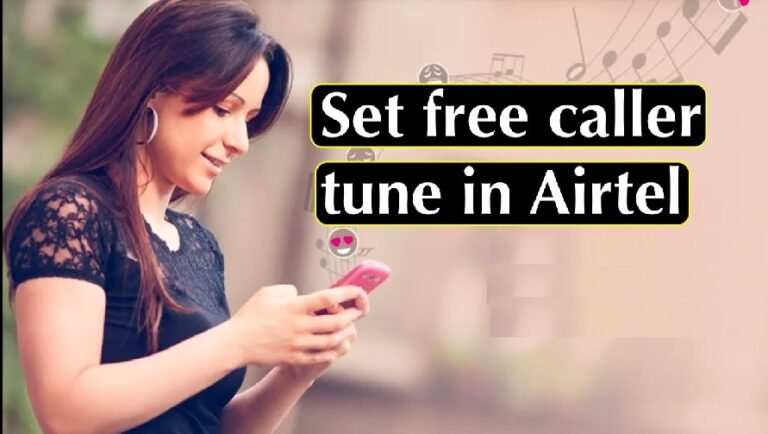Hello Tunes, also known as caller tunes, add a personal touch to your phone calls by playing a chosen song or tune for your callers. If you’re an Airtel subscriber, you can easily set up a Hello Tune. This article provides a step-by-step guide on setting How to Set Hello Tune in Airtel, including details on how to do it online and even how to set a caller tune for free. Follow these easy steps to make your calls more enjoyable for your callers.
What Is a Hello Tune in Airtel?
A Hello Tune is a personalized sound or music that plays when someone calls you instead of the standard ringing sound. Airtel offers a wide variety of songs, melodies, and sounds for its subscribers to choose from, available in multiple languages and genres.
How to Set Hello Tune in Airtel?
Setting a Hello Tune in Airtel is a straightforward process. Here are the different methods you can use:
1. Using the Airtel Thanks App
The Airtel Thanks app is the most popular and easiest way to set a Hello Tune. Follow these steps:
- Download and install the Airtel Thanks app from the Google Play Store or Apple App Store.
- Log in with your Airtel mobile number and OTP (One-Time Password).
- Tap on the ‘Hello Tunes’ or ‘Discover Hello Tunes’ section.
- Browse the library of songs or use the search bar to find your favorite tune.
- Select the desired tune and click on ‘Set Hello Tune’.
- Confirm your selection, and the tune will be activated shortly.
Note: Airtel provides Hello Tunes for free under some prepaid and postpaid plans. Be sure to check your eligibility.
2. Using USSD Codes
If you don’t have access to the Airtel Thanks app, you can use a USSD code:
- Dial *121# on your Airtel mobile.
- Select the option for Hello Tunes or Caller Tunes from the menu.
- Browse or search for your preferred song by following the prompts.
- Confirm the tune, and it will be activated.
3. Sending an SMS
Another way to activate a Hello Tune is via SMS:
- Open your messaging app.
- Type SET <Song Code> and send it to 543211.
- You will receive a confirmation message once the Hello Tune is activated.
Tip: You can find the song codes in Airtel’s Hello Tune catalog or on the Airtel website.
How to Set Hello Tune in Airtel Online?
Setting a Hello Tune online through the Airtel website or Airtel Thanks app is convenient and user-friendly. Here’s how you can do it:
- Visit Airtel’s official website or open the Airtel Thanks app.
- Log in with your registered mobile number.
- Navigate to the Hello Tunes section.
- Use the search feature to find your desired tune or browse through categories like Bollywood, regional, international, or devotional.
- Select the song and click ‘Activate’ or ‘Set as Hello Tune’.
- Your Hello Tune will be set immediately, and a confirmation message will be sent to your number.
Pro Tip: Many Airtel prepaid and postpaid plans include Hello Tunes for free as a value-added service. Check your plan details to avoid extra charges.
How to Set Caller Tune in Airtel Free?

Airtel offers free Hello Tunes under certain plans. Here’s how you can set a caller tune without any additional cost:
Using the Airtel Thanks App
- Ensure your plan includes free Hello Tunes by checking the details on the Airtel Thanks app.
- Open the app and log in with your Airtel number.
- Go to the Hello Tunes section and browse for a free tune.
- Select your preferred tune and click ‘Set Hello Tune’.
- Confirm the tune, and it will be activated free of charge.
Important: Make sure your subscription to the Hello Tunes feature remains active, as it is tied to your prepaid or postpaid plan.
Additional Tips for Setting Free Caller Tunes
- Renewing Hello Tunes: If your free Hello Tune subscription expires, you can renew it through the Airtel Thanks app at no additional cost (as long as your plan supports it).
- Customer Support: If you face any issues, contact Airtel customer care by dialing 121 or visiting the nearest Airtel store.
Common FAQs About Airtel Hello Tunes
1. How can I change my Hello Tune?
You can change your Hello Tune through the Airtel Thanks app. Simply browse for a new tune, select it, and click on ‘Set Hello Tune’.
2. Can I deactivate my Hello Tune?
Yes, you can deactivate your Hello Tune by sending STOP to 543211 via SMS or by using the Airtel Thanks app.
3. Is setting a Hello Tune free for all Airtel users?
No, it is only free for users with eligible prepaid and postpaid plans. Check your plan details to confirm eligibility.
Finally To Sum Up
Setting a Hello Tune in Airtel is an excellent way to personalize your mobile calling experience. Whether you use the Airtel Thanks app, USSD codes, or SMS, the process is simple and convenient. Additionally, many Airtel plans include Hello Tunes as a free feature, making it easy to enjoy this service without incurring extra charges.
If you haven’t set your Hello Tune yet, follow the steps outlined in this guide and transform your callers’ experience with your favorite tunes. Make your phone calls musical and unique today!