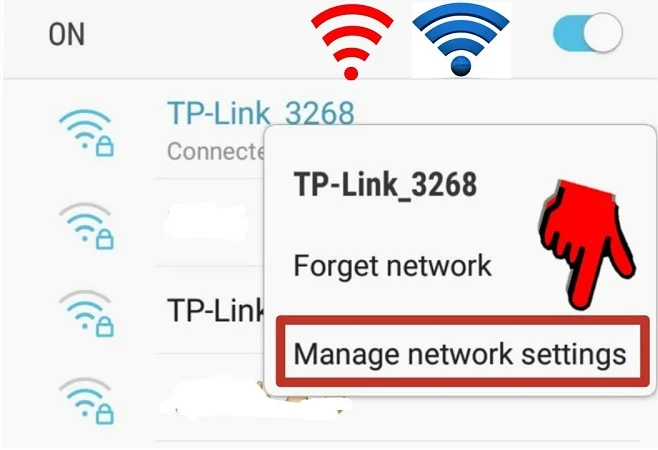In today’s hyper-linked international, WiFi is essential for the whole lot from browsing to paintings. But what if you don’t realize the password? Don’t fear this guide will show you how to connect WiFi without password, the use of QR codes, WPS, and other smart methods. We’ll additionally cover how to connect WiFi without password or QR code for those complicated conditions. Let’s get connected, no password needed!
Understanding WiFi Connections Without Password
Most WiFi networks are password-blanketed to make certain safety. However, a few legitimate methods let you hook up with WiFi without a password, specifically if you have physical access to the router or the tool already related. Let’s discover these answers.
Method 1: Using WPS (Wi-Fi Protected Setup)
✅ What is WPS?
WPS (Wi-Fi Protected Setup) is a function on most routers that helps you to connect with WiFi without coming into the password.
Steps to Connect through WPS:
- Go to your tool’s WiFi settings.
- Select the WiFi network.
- Press the WPS button on the router (generally positioned at the lower back).
- Your device will connect routinely without inquiring for the password.
Note: This technique simplest works if WPS is enabled on the router.
Method 2: How to Connect WiFi Without Password or QR Code
If WPS or QR codes aren’t available, you may nevertheless attempt those alternatives:
🔁 Option 1: Share WiFi from a Connected Device (Android)
- Go to Settings > Network & Internet > WiFi.
- Tap the linked community.
- Tap “Share” (you might want to release with a PIN or fingerprint).
- Use NFC or Bluetooth to proportion it with another device.
Option 2: Use Mac Address Spoofing (Advanced)
For tech-savvy users only!
- Find the MAC address of a device already related.
- Change your tool’s MAC to be healthy.
- Try connecting again the router may authenticate you.
Warning: This may additionally violate network regulations. Always use ethically.
Method 3: Connecting WiFi Using QR Code
📷 How QR Code Works for WiFi
Many smartphones now allow you to scan a QR code to connect to a WiFi community.
🛠️ Steps to Connect:
- Ask a person to proportion their WiFi QR code.
- On your cellphone, open the camera app or a QR scanner.
- Scan the QR code.
- Tap on the notification to join the community without typing the password.
Tip: Some Android phones can generate QR codes for his or her WiFi connection thru settings.
Method 4: Router Admin Access (If You Own the Router)
If you have admin access to the router, you can view or alternate the password, or even set up open visitor networks.
🔐 Steps:
- Open a browser and visit 192.168.Zero.1 or 192.168.1.1.
- Login the use of the router admin credentials.
- Navigate to Wireless Settings.
- You can both view the modern password or disable password safety temporarily.
Method 5: Connecting with Near Field Communication (NFC)
NFC tags can shop WiFi credentials and allow instant connections.
📲 How to Use NFC to Connect:
- Purchase a writable NFC tag.
- Use an NFC writing app to shop the WiFi information.
- Stick the tag someplace close to your router.
- Tap your phone at the NFC tag to join routinely.
Bonus Tip: Use WiFi Direct for Peer-to-Peer Connection
🌐 What is WiFi Direct?
WiFi Direct permits devices to attach without a router. While it’s no longer a net right of entry to, you may transfer documents or stream between devices.
Security Considerations
Even even though connecting with out a password is convenient, you need to live careful:
- Avoid the usage of unknown open networks.
- Never spoof someone’s MAC without permission.
- Don’t disable router protection until important.
Always guard your community and devices from unauthorized admission to.
Comparison: Methods to Connect Without Password
| Method | Requires Router Access | Secure | Tech Level |
| WPS | Yes | Medium | Easy |
| QR Code | No | High | Easy |
| NFC Tag | Yes (initial setup) | High | Medium |
| MAC Spoofing | No | Low | Advanced |
| Admin Panel | Yes | High | Medium |
Step-via-Step Example: Connecting with WPS
Let’s say you’re at a friend’s residence, and they don’t consider the WiFi password.
- Ask them to press the WPS button on their router.
- On your smartphone, go to WiFi settings and choose the community.
- Choose “Connect thru WPS”.
- The cellphone will mechanically join!
This is the easiest and maximum secure way to connect with no need for any credentials.
Future of Password-Free Connections
With clever houses, NFC, and mesh WiFi networks, the future is moving in the direction of simplified connections. Technologies like WiFi Easy Connect, Apple’s Auto Join, and Google Nearby Share make connecting more intuitive without sharing long passwords.
Summary
You can connect with WiFi without a password using methods like WPS, QR codes, NFC tags, or advanced techniques like MAC spoofing. This guide covered a way to connect WiFi without password or QR code securely and legally. Always prioritize protection and use these techniques responsibly.
Frequently Asked Questions (FAQs)
What is the easiest way to connect to WiFi without a password?
Using the WPS button on the router is the perfect and fastest technique.
How do I join WiFi without password or QR code?
Try WiFi sharing from every other tool, use WPS, or if allowed, get entry to the router settings.
Is it secure to connect without a password?
It’s safe in case you are dependent on techniques like WPS or QR codes. Avoid unknown public open networks.
What if WPS isn't always working?
You can attempt QR code scanning, WiFi Direct, or ask a person already linked to percentage the connection.