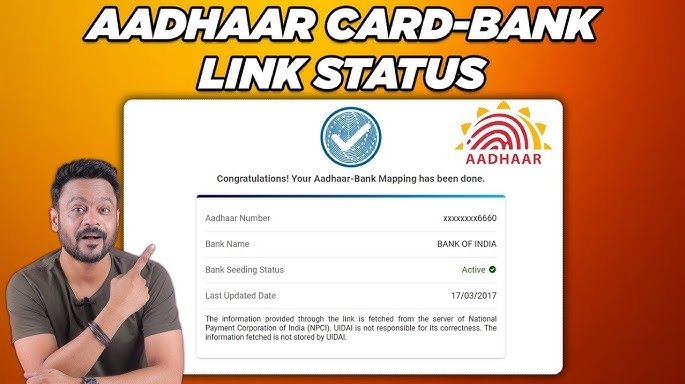Ensuring that your Aadhaar (How to Check Aadhaar Card Link with Bank Account) card is linked to your bank account is essential for seamless transactions, government subsidies, and other financial services. In this comprehensive guide, we will explain the process to check if your Aadhaar card is linked to your bank account. Additionally, we’ll delve into details about linking your Aadhaar to the NPCI mapper and checking your mobile number link with your Aadhaar card online.
Why Link Aadhaar Card with Bank Account?
Linking your Aadhaar card to your bank account has become a critical step for many reasons, including:
- Direct Benefit Transfers (DBT): Subsidies like LPG, scholarships, and pensions are credited directly to Aadhaar-linked bank accounts.
- Verification: Aadhaar serves as a unique identifier for KYC processes.
- Compliance: Banks are mandated to verify customers’ Aadhaar details as per government regulations.
Steps How to Check Aadhaar Card Link with Bank Account
Via SMS
- Step 1: Open the SMS app on your registered mobile number.
- Step 2: Compose a new message with the following format:
- UID_LAST 4 DIGITS OF AADHAAR
- Step 3: Send the SMS to your bank’s designated number.
Most banks will reply with a confirmation about whether your Aadhaar is linked.
Via Bank Website/Internet Banking
- Step 1: Log in to your bank’s internet banking portal.
- Step 2: Navigate to the section for Aadhaar Linking Status under the profile or account details menu.
- Step 3: Your Aadhaar linking status will be displayed.
Using Aadhaar’s Official Portal
The UIDAI portal allows you to check your Aadhaar-Bank link status.
- Step 1: Visit UIDAI’s official website.
- Step 2: Click on the Check Aadhaar-Bank Linking Status option.
- Step 3: Enter your Aadhaar number and the OTP sent to your registered mobile number.
- Step 4: The portal will display the linked bank account details.
What is NPCI Aadhaar Linking, and How to Do It?
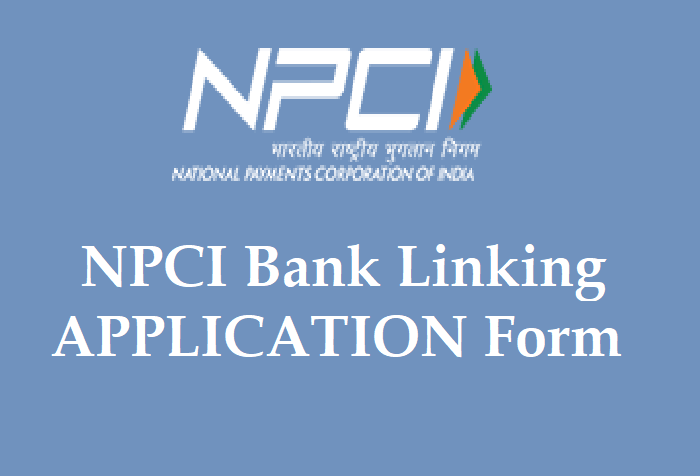
The National Payments Corporation of India (NPCI) plays a pivotal role in managing Aadhaar-based payment systems. Linking Aadhaar with the NPCI mapper ensures you can receive subsidies and benefits directly into your bank account through Aadhaar Enabled Payment Systems (AEPS).
Steps to Link Aadhaar with NPCI Online
- Visit Your Bank Branch:
Go to the bank where your Aadhaar is linked. - Submit NPCI Mapper Form:
Request and fill out the NPCI mapper request form provided by the bank. - Verification:
Provide your Aadhaar and bank details for verification. - Confirmation:
Once verified, the bank will link your Aadhaar to the NPCI mapper.
Note: NPCI linking ensures that all government benefits are routed correctly to the Aadhaar-linked bank account.
How to Check Mobile Number Linked to Aadhaar Online
Keeping your mobile number updated with Aadhaar is critical for receiving OTPs and notifications. Here’s how to verify if your mobile number is linked to Aadhaar:
Steps to Check Mobile Number Online
- Visit UIDAI Website:
Go to the UIDAI portal. - Click on Verify Mobile Number:
Under the “Aadhaar Services” section, select Verify Mobile Number/Email ID. - Enter Details:
Provide your Aadhaar number and the mobile number you want to check. - Verify with OTP:
Enter the OTP sent to the mobile number. If it matches, you’ll receive a message confirming the mobile number linked to your Aadhaar.
How to Link Mobile Number with Aadhaar Online
If your mobile number is not linked or needs updating, you can complete the linking process by following these steps:
Via Aadhaar Enrollment Center
- Locate an Enrollment Center:
Use the UIDAI website to find your nearest Aadhaar Enrollment Center. - Submit Request Form:
Fill out the Aadhaar Mobile Number Update Form. - Biometric Verification:
Authenticate your identity through biometric verification. - Confirmation:
You will receive a confirmation SMS on the newly linked mobile number.
Key Benefits of Linking Aadhaar to Bank Account and Mobile Number
- Enhanced Security: Linking ensures that only authorized transactions occur through your Aadhaar.
- Ease of Access: Services like eKYC, Aadhaar-enabled payments, and OTP-based verifications become streamlined.
- Eligibility for Benefits: Receive government subsidies without interruptions.
- Compliance: Avoid penalties for non-compliance with government directives.
FAQs
1. How can I check if my Aadhaar is linked to NPCI?
Visit your bank branch and request confirmation. Alternatively, use the UIDAI portal to check Aadhaar linking status.
2. Can I link my mobile number to Aadhaar online?
Currently, you must visit an Aadhaar Enrollment Center to link or update your mobile number, as it involves biometric verification.
3. How long does it take to update Aadhaar details?
Updating Aadhaar details typically takes 3-7 business days, depending on the verification process.
By following these methods, you can ensure your Aadhaar is securely linked to your bank account, NPCI, and mobile number, providing you with access to essential financial and government services.